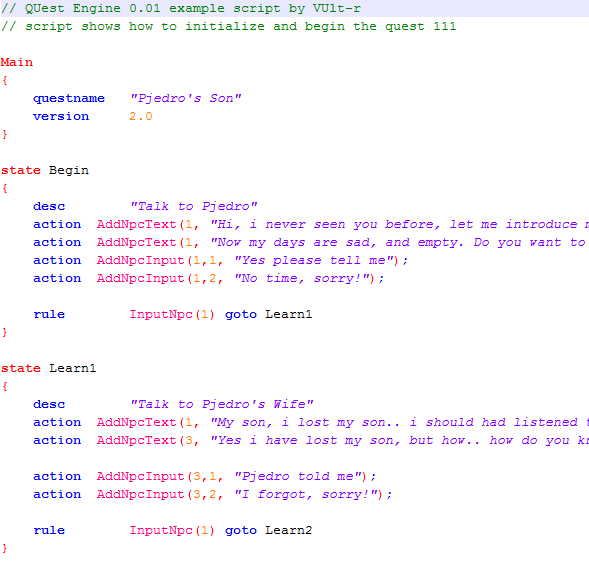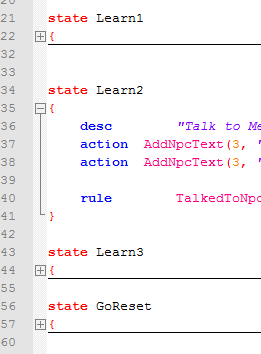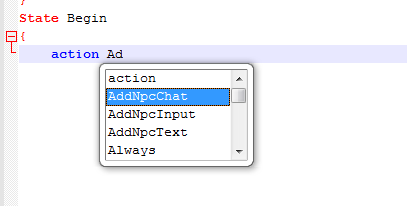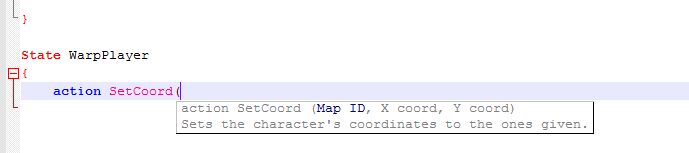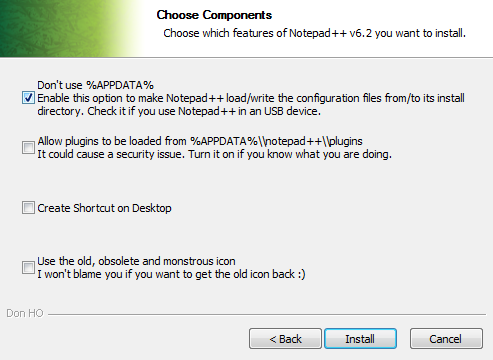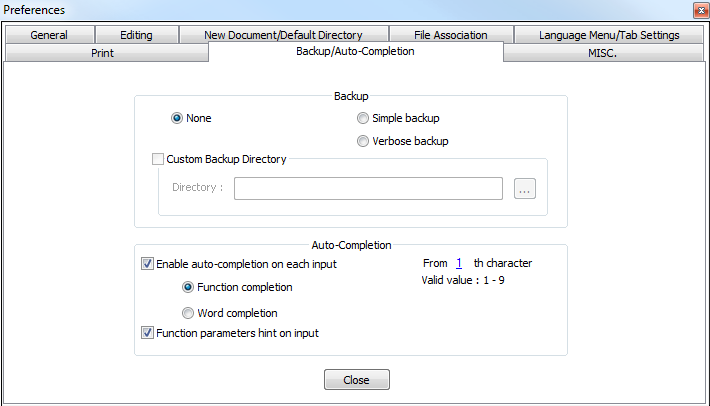EO+ Plugin for Notepad++
This is a tutorial for installing the EO+ language as a user defined language for Notepad++
What is the EO+ plugin?
Features
Installing Notepad++
Adding the EO+ API
Installing EO+
Setting up AutoComplete
What is the EO+ plugin?
The EO+ plugin is a combination set of instructions that can be used by Notepad++ to make writing quests simple as well as helping eliminate common quest mistakes. If you are new to scripting quests you definitely need to use this, and if you are a pro and think you don't need this then you haven't used it yet.
Features included:
Syntax Highligher:

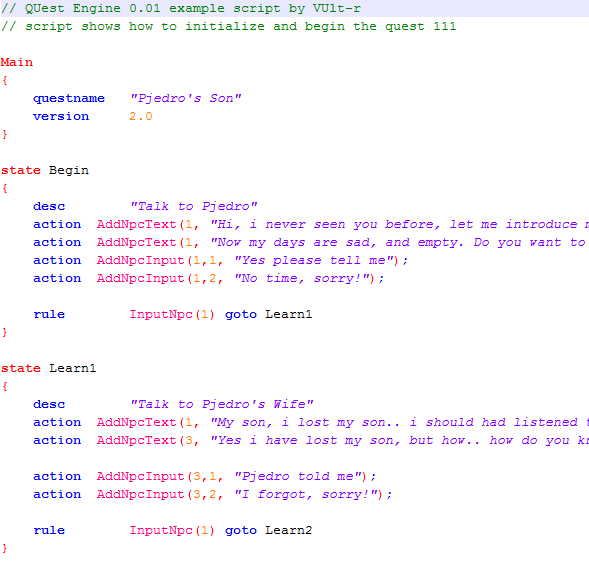
Collapsing States:
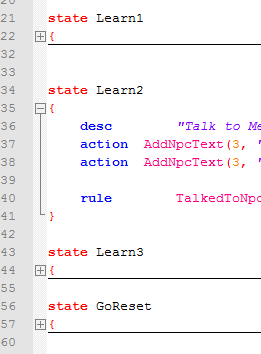
AutoComplete:
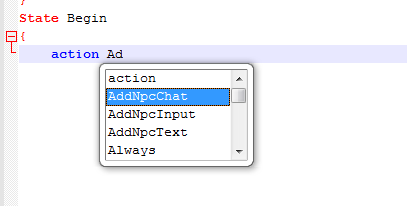
HintBoxes
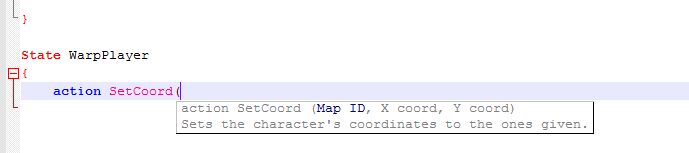
Installing Notepad++
First download the Notepad++ Installer from notepad-plus-plus.org.
During installation, you will want to select the following option to allow Notepad++ to use special AppData and User Defined Languages:
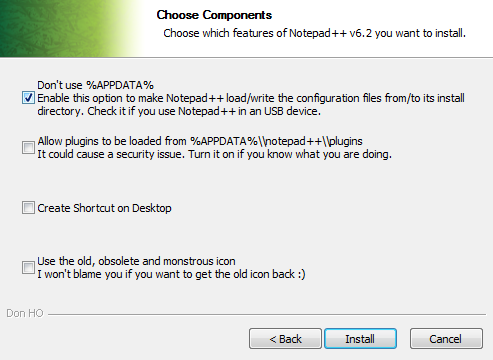
Adding the EO+ API
At this point you should have Notepad++ installed.
Right click this and save this to *directory where you installed*/Notepad++/plugins/API .
Installing EO+
Save this somewhere you can easily locate on your computer.
Next, open Notepad++ and Select Language>Define Your Language.
In this menu select "Import" and select the EO+.xml file you just saved.
At this point you can close all open menus.
To test your import select Language>EO+
Setting up AutoComplete
While using AutoComplete is optional and some may find annoying,
it does give access to every single term used in EO+ (official EOSERV only).
Think of it as an EO+ dictionary built into Notepad++ !
To set up AutoComplete in Notepad++ simply go to Settings>Preferences
In this menu, select the Backup/Auto-Complete tab
You will want to check the following boxes to make full use of AutoComplete:
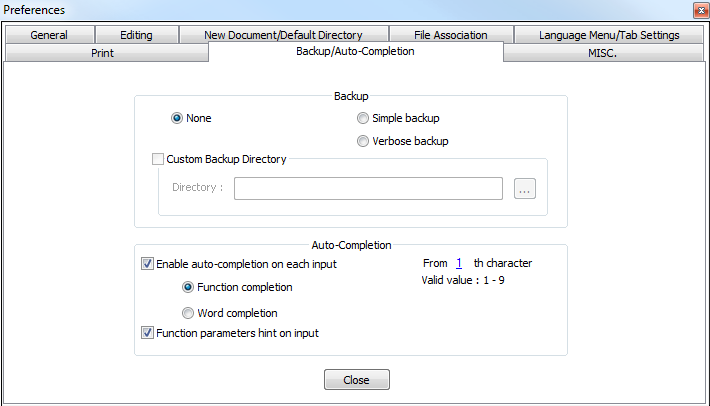
That's it! Enjoy using Notepad++ with EO+. Happy questing :P
Please give proper credits if you use any of these materials on your website in part or whole,
but if you don't everyone will know you ripped off my ideas anyway so no worries, you'll just look silly!
If you have any bugs, typos, requests, etc to report just send them to my inbox on eoserv.net. ~Apollo